Customize Who Receives Text Notifications
May 23, 2024/
We are thrilled to announce a new feature update that gives you more control over who receives text notifications for your organization’s plans and services. This update allows you to customize your main template and select specific folders, departments, campuses, or activities that you want to notify via text message.
Key Benefits
- Save money by only sending text notifications to relevant teams or individuals
- Prevent unnecessary communication and reduce irritation among team members
- Customize your main template to select specific folders or plans for text notifications
- Pair this feature with our recently added option to schedule text confirmations for even more flexibility
How to Use
- Go to your main template in the Confirmed.Church app
- Select the folders or plans you want to include in the text notifications
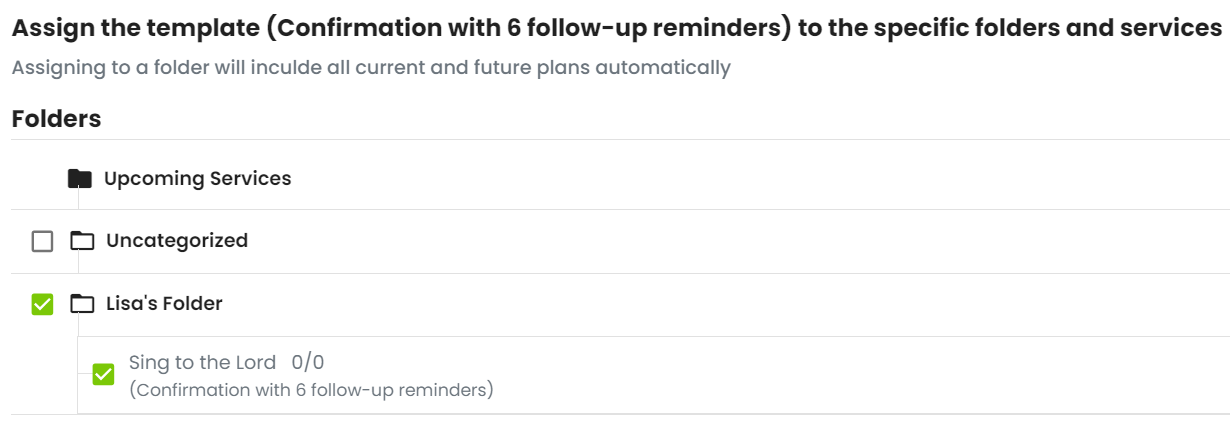
Select your folder(s) and service(s)
- Click “Assign” to apply the settings
- The system will follow the confirmation and reminder schedules you have set up for that calendar
Posted in Update